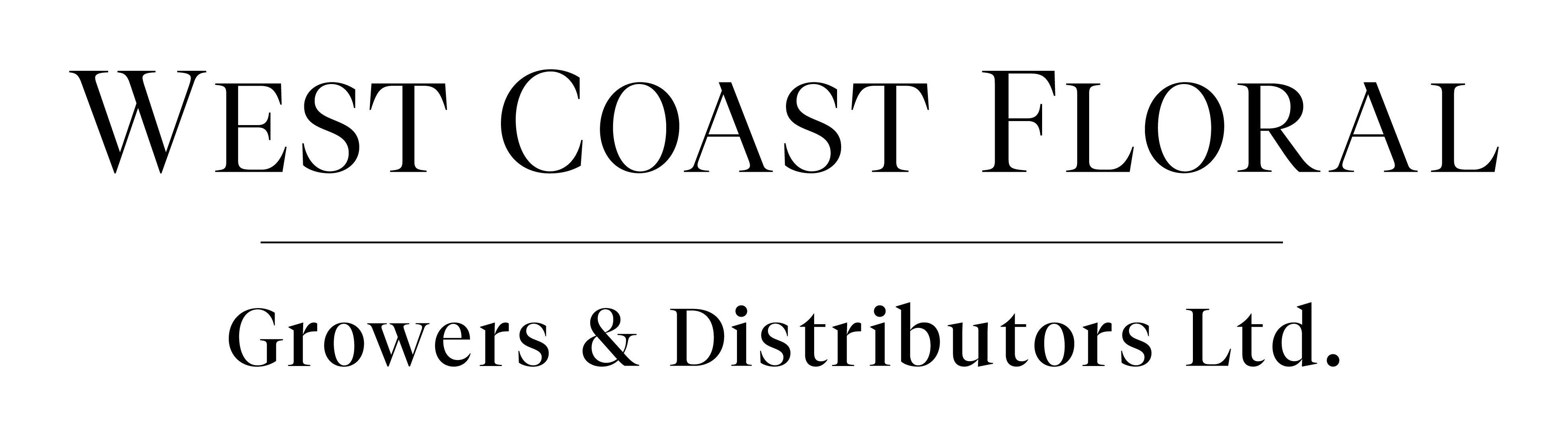We’ve made some exciting improvements to online ordering! In this release, we’ve updated the platform making it easier for you to shop our products.
Header
Check out our new and improved navigation pane with a Header that includes links for easy-to-access pages. Under the Account dropdown, find your Order History page detailing all your previous orders placed online. We also created a new page called, Profile, where you can easily update your password.
And just in case you were wondering where it went, the shopping Cart icon always appears even if your cart is empty.
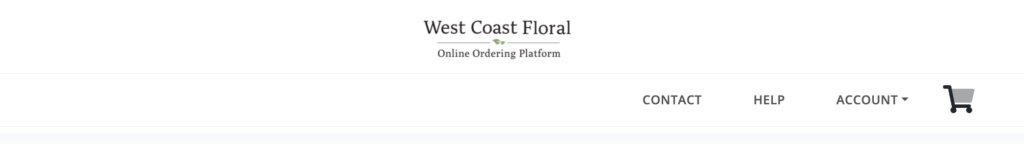
Homepage
Making it easier for you to navigate between Catalogs, we now have an improved homepage! Here, you can find all our live catalogs available to purchase from.
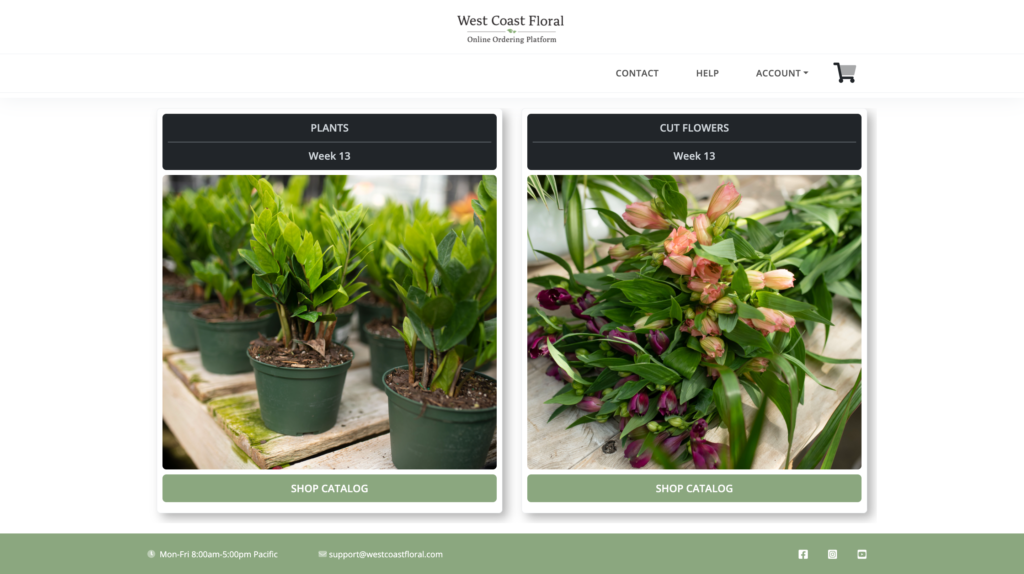
To navigate between Catalogs, either click on the logo in the Header which will take you back to the Homepage, or use the “CATALOGS” dropdown.
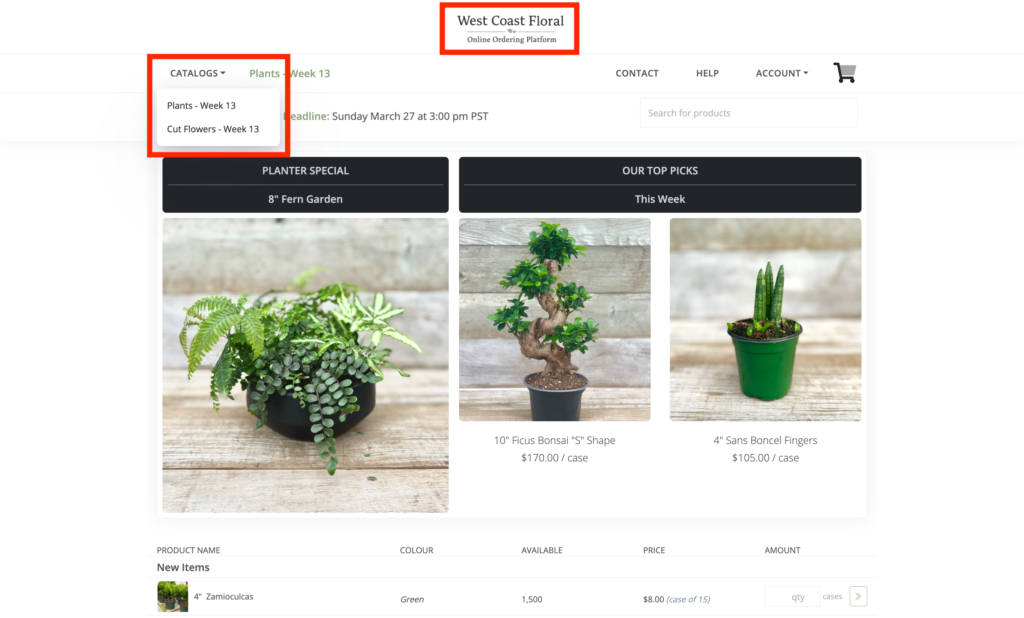
For any questions or tutorials on how to make the most of our online ordering platform, please refer to our Help section that has been updated with the recent changes.
For any questions, please email [email protected].
Happy shopping!